Apart from the design of the website which I do, you will also need a domain name (the name of the website e.g. www.mynewwebsite.co.nz) and you will also need hosting, which is the server space online where your website files are stored.
Step 1
Head over to CrazyDomains here and put in your domain name and press the green “Search”.
If you have already organised your domain name with another company then skip to Step 3 Below.
If it’s not available, it will say BACKORDER next to the domain name and offer alternatives. BACKORDER means that someone else already owns it and it is not available to purchase at this time. Do another search if needed.
Step 2
Once you are happy with your choice, click on the green “Add” next to the domain name. It will now add it to your cart. Then click continue shopping. (Double check the spelling of the domain name to make sure it’s correct).
Step 3
Next you need to organise the hosting (the space where your website files are stored), so click on “Hosting” in the top menu, then select “Web Hosting,” from the dropdown.
Step 4
You will now be on the hosting page. Scroll down the page a little and you will see an option of three plans. Their middle “PREMIUM” plan is a great plan and will also come with business emails as well. (If needed). They will show you pricing for 10 years, buy you can change this to 1, 2 or 3 years.
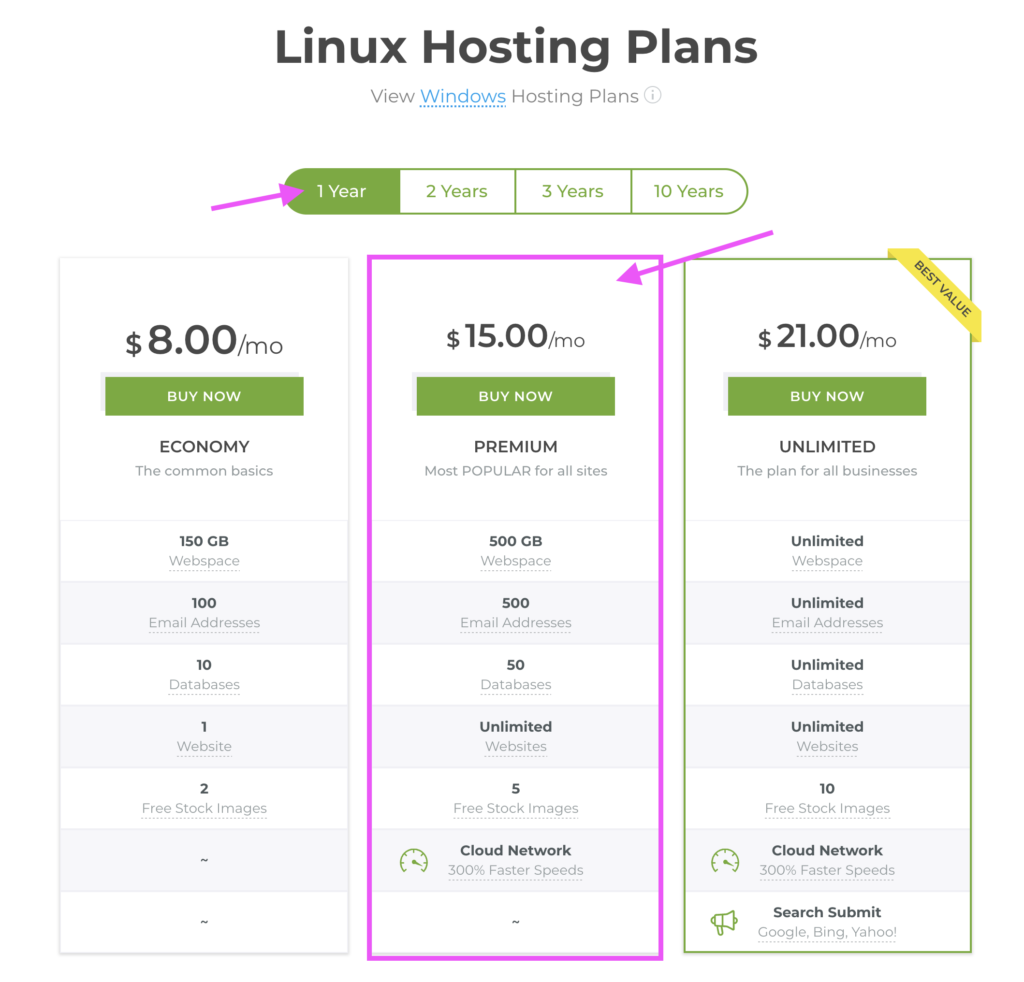
5. Click on the green “BUY NOW” to choose this plan.
Step 5
Type in your domain name that you are connecting it to. If you already have a domain name then select the ‘I HAVE A DOMAIN NAME’.
Step 6
It will then show you some add on products. The ‘Site backup‘ option will be automatically selected, but you can Deactivate this if needed, as I take a website backup for you. Keep the ‘Secure SSL’ certificate selected though. With this add on, your website will show “Secure” in browsers when customers view it. Click CONTINUE.
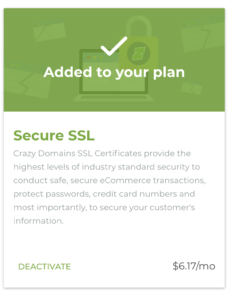
Step 7
Crazy domains will also add a FREE web builder and a .online domain name, but remove those from your cart as they will keep emailing you about them which can be annoying.
Step 8
Set up your account if you don’t have one. Check the amount is correct. One year of hosting is usually around $180 + GST and the SSL Certificate is about $106 per year + GST.
Step 9
Once the hosting and domain name is sorted, please forward me any of the emails you get from them and I can login and start building the website.
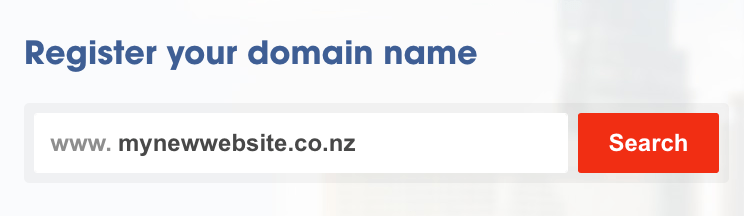
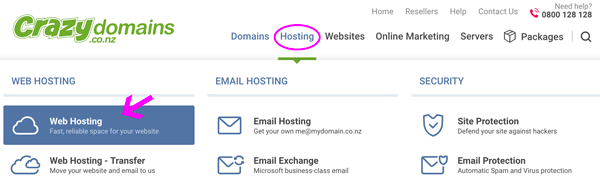
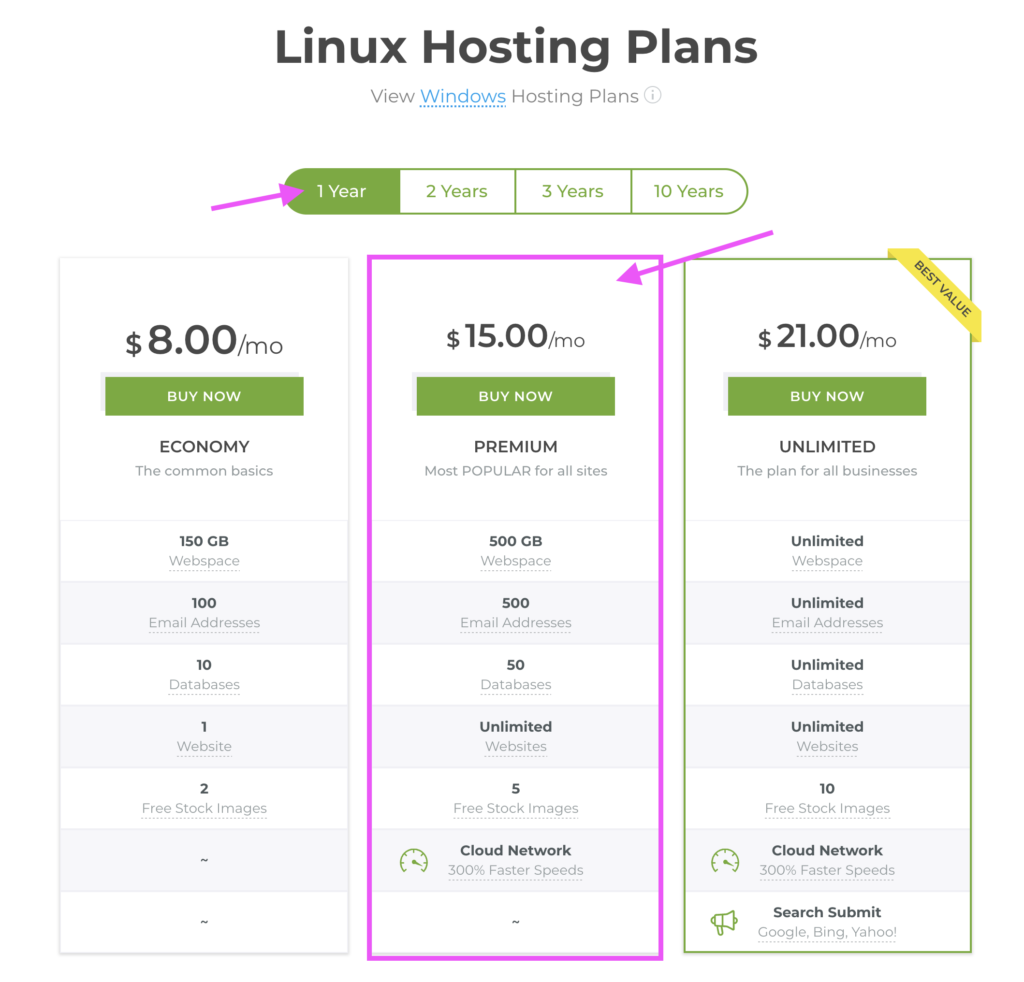
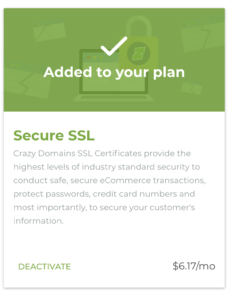



Comments are closed.