Creating a business facebook page
1. Sign up to facebook at https://www.facebook.com/
2. Once you are logged in, click the Download facing arrow, in the top right hand corner of the screen, then click on Create Page.
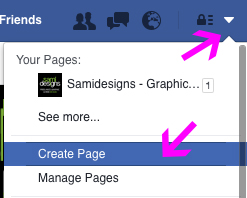
3. Choose the type of page you would like. For this example I will choose Business or Brand. Click “Get started”.
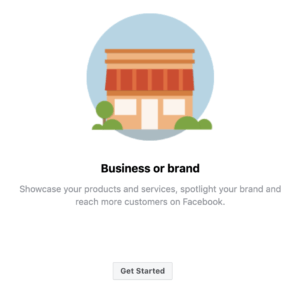
4. Fill in some data about your new business page.
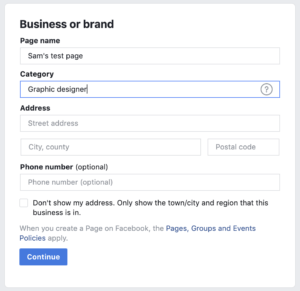
5. Add your page name, category, address, number. Choose something sensible for the page name as this will be the hyperlink name of your facebook page.
6. Now add your profile photo, which is normally your company logo or symbol. A square proportional image works best here, e.g. the height is the same as the width. Then add your cover photo.
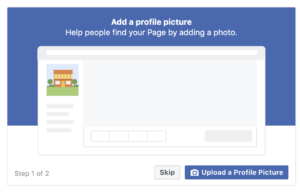
9. Now your page is created you can see that it is starting to taking shape. You can add in extra information on the page such as stores hours, price range. You can also review and update your business details. To do this click on About on the left hand side bar.
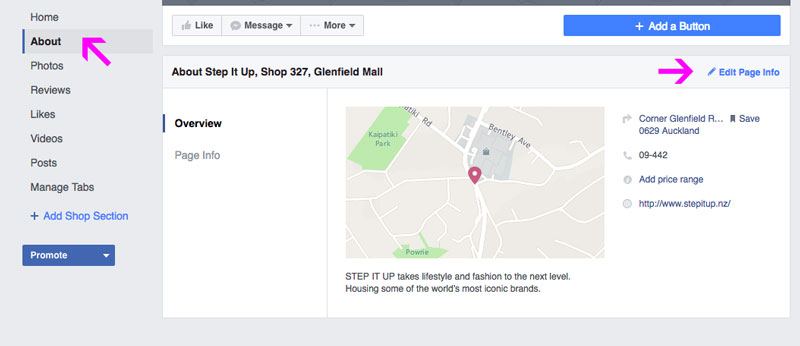
10.You want to change the username of the page so under the “About” tab, click on “Create Page @username. When you do this this it will change the facebook link of you page, e.g. if I changed my username to samidesignsnz, then my facebook page would be www.facebook.com/samidesignsnz
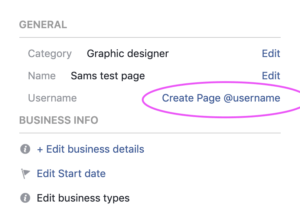
11. Now you can start adding posts to you wall. Maybe some photo’s of your new store, product or service that you are offering. To make your first post, make sure “home” is selected on the left hand side of your business page, then write something in the box at the top. Add some photo’s if you want, then press publish.
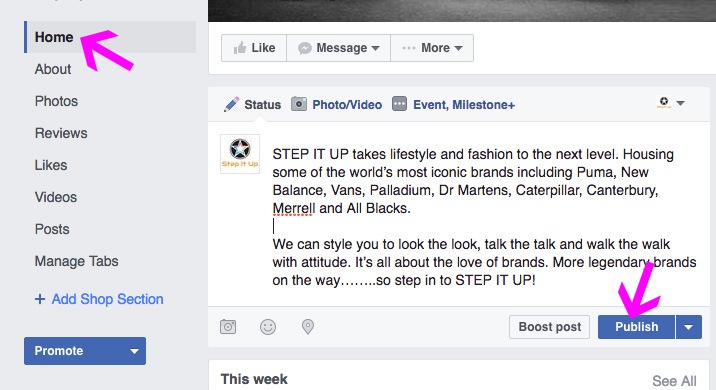



Comments are closed.